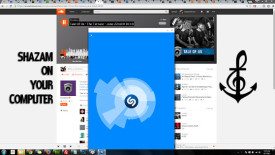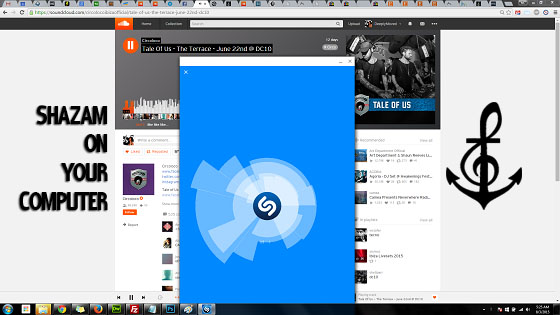
You’ve been there: listening to an awesome mix on SoundCloud when suddenly the urge to ID strikes. You hit the SoundCloud page, but there’s no tracklist posted. Damn! Surely someone posted it in the comments? You weed through endless “tune!” and “ufffff” posts hovering around the 45:21 mark, but to no avail. You could use your phone to Shazam the track… but you can’t in this imaginary scenario, so let’s assume you cracked the screen during a night out partying or something. C’mon, get your shit together, drunky. If only you could Shazam it right on your computer… BUT WAIT. You can. If you are running Google Chrome as your browser (and have a mic, laptops generally do) proceed to the next step. If you are not using Google Chrome… what on earth are you doing? (This works on any OS that runs Chrome, btw- Windows 7, Mac, whatever.)
DO THIS:
1. You are on Chrome.
2. Go to the Chrome web store and download Arc Welder. It’s free, promise.
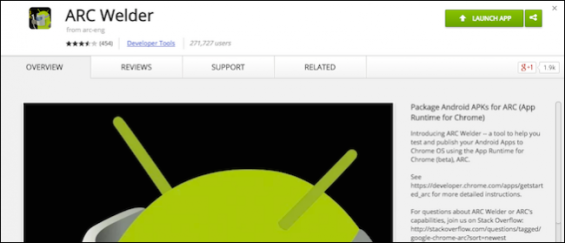
2a. Optional and unrelated: since you are already at the Chrome store, grab the DeeplyMoved Beatport Pro to Classic Redirect Chrome extension. It will change your life.
3. You need the Shazam .apk file. If you aren’t familiar with Android, that’s the executable to install it on your phone, but you need it on your computer. I’m not allowed to link to the file says the people in suits at my webhosting (stop yelling at me!) but you can find it in 2 seconds on Google. Don’t worry, the free version is not piracy. Not that you care. Drunky AND a thief.
4. Open Chrome apps by typing chrome://apps in the search box.
5. Click on “Arc Welder.” Load the Shazam .apk and hit launch.
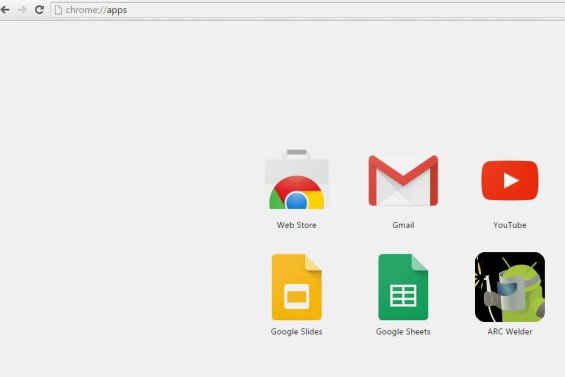
6. SHAZAM!
7. The track you want is unreleased and not on Shazam. Sorry. I know that feel.